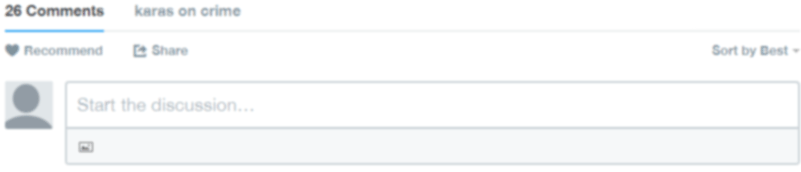Quick Guide for getting started
These are a set of handpicked tutorials taken from wordpress, membership & custom tutorials that are essential to getting started as an admin with KOC. It is encouraged to look through the other tutorials as well, but this is a great place to just get a brief overview.
[wpmudev-video video=”admin-bar”]
User Management
Use this method to change your’s or a user’s password. However, have the user try to reset their password first before doing this.
[wpmudev-video video=”change-password”]
[wpmudev-video video=”create-edit-user”]
Comment Moderation & Posts/Pages
[wpmudev-video video=”comments”]
[wpmudev-video video=”pages-v-posts”]
[wpmudev-video video=”add-new-post”]
[wpmudev-video video=”categories”]
Creating a Read Only Document with Diamond Book
Video Tutorial Coming soon.
- Upload PDF to Media & Copy link.
- Go to Diamond Book – JQuery & Create new book (Make sure to give it the appropriate parent case, or create one if new case.)
- After book creation, click on edit under name.
- Go to “Create from PDF” and paste in that media link.
- Click “Generate Book” & Wait.
- Copy Slug title of book.
- Once finished, go to Posts > Add New. (Watch “Posts” in wordpress tutorials for more info)
- Create new post and place in appropriate category.
- Copy and paste the following into “text” visual <a class=”small-button smallblue” href=”load_book_lightbox(‘slug-title-of-book’)”>title</a> and paste the slug into “Slug-title-of-book”. (Watch “The Visual Editor” in wordpress tutorials for more info)
- Publish